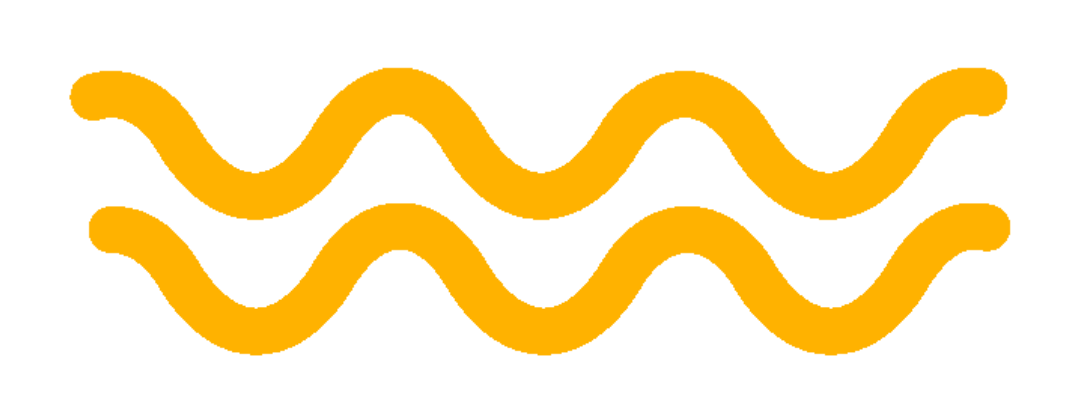
Looks like you landed on our former education site. Do you want to learn how to teach classes with less prep and proven results? Everything now lives on Wavemakers Pro.
Got questions? Email laurie@waterexercisecoach.com
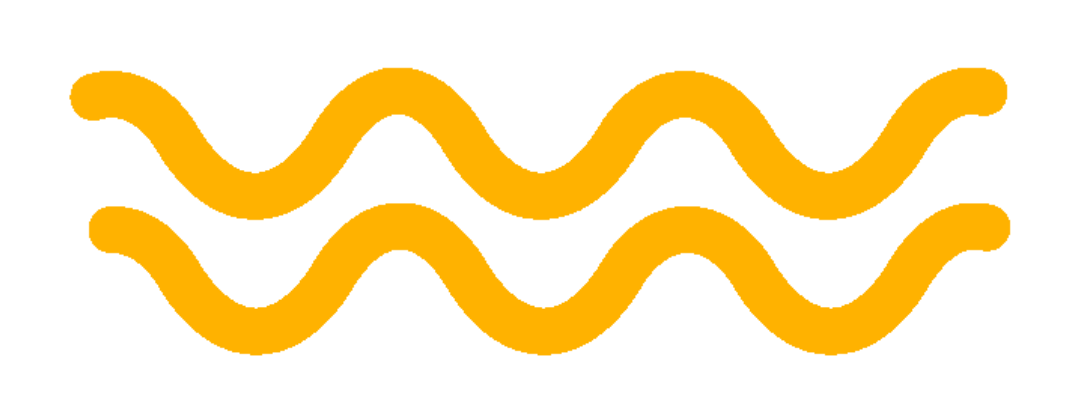
Looks like you landed on our former education site. Do you want to learn how to teach classes with less prep and proven results? Everything now lives on Wavemakers Pro.
Got questions? Email laurie@waterexercisecoach.com